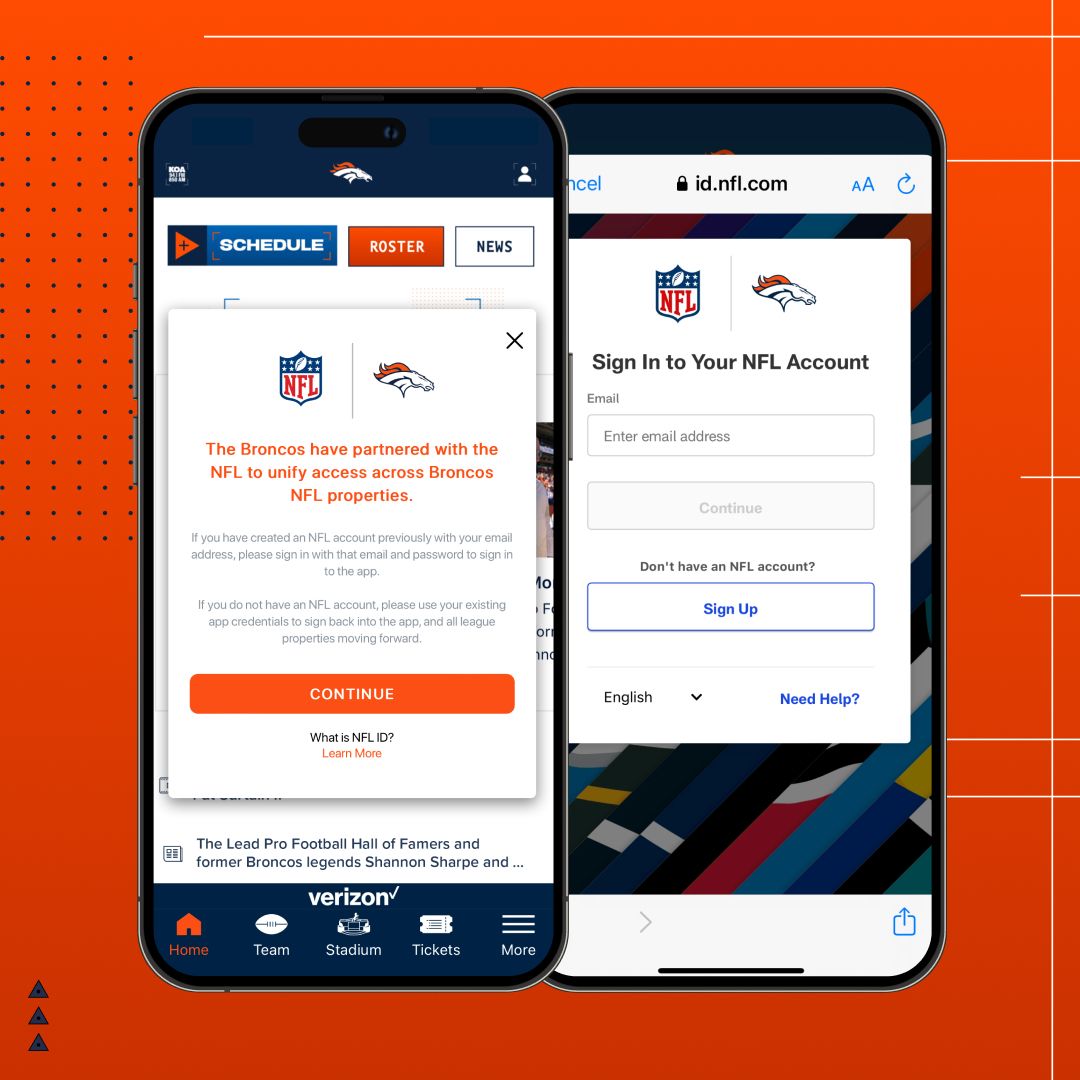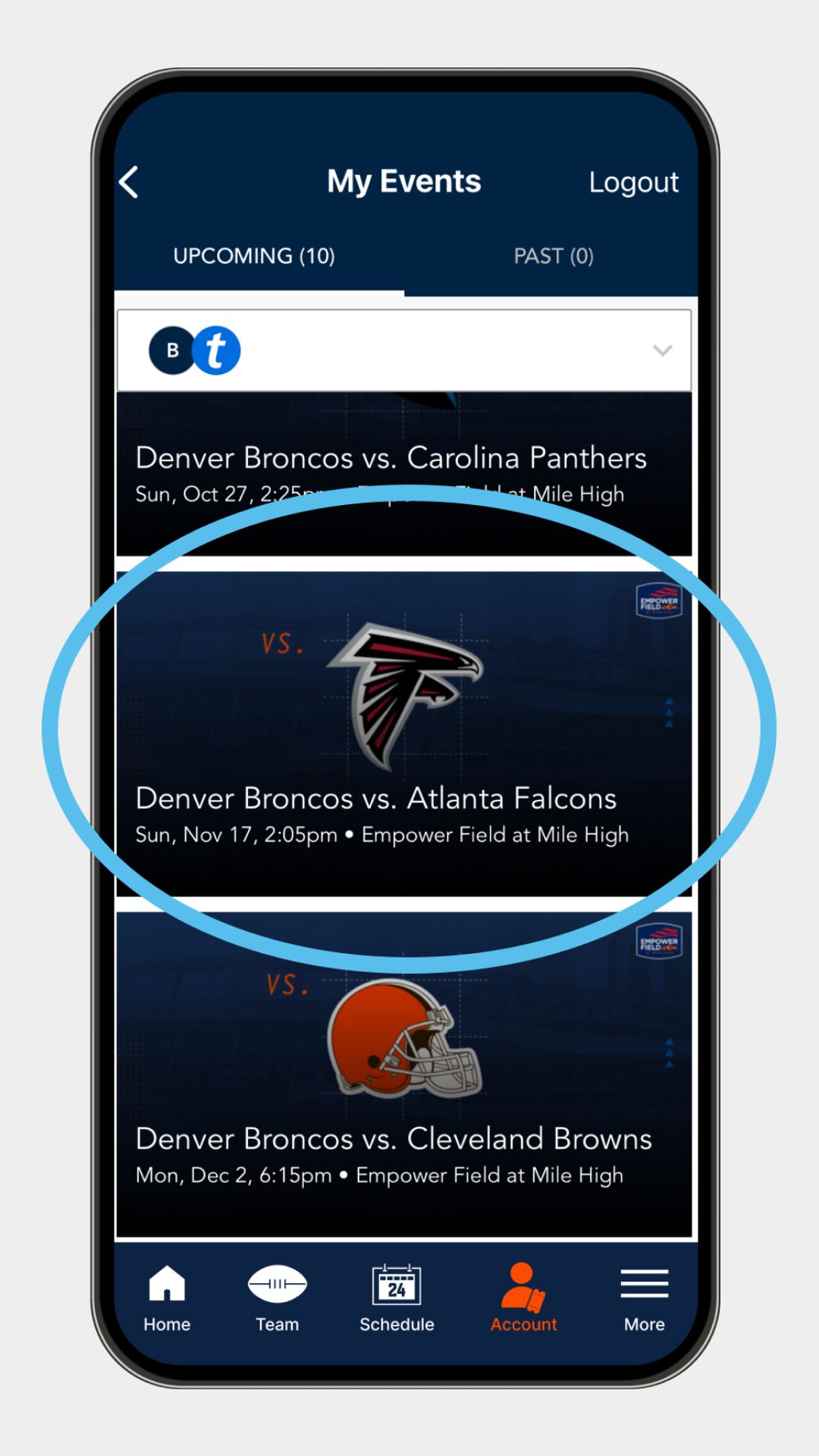Denver Broncos | Mobile Ticketing
Be sure to install the latest version of the Denver Broncos app on your device.
If you purchased your tickets through Ticketmaster please visit www.ticketmaster.com.
Access Your Tickets on the Broncos Mobile App
Access Your Tickets Online
Frequently Asked Questions
What is Mobile Entry?
The Denver Broncos have adopted "mobile entry" for all football games. Your tickets will be accessible through the Denver Broncos app and saved to your mobile device for easy entry at stadium gates.
How do I Manage My Tickets on the App?
First, open the Denver Broncos app and tap on the "Account" button at the bottom of the screen. Then tap on "Account Manager" and enter your Ticketmaster email address and password. Once you have logged into your account, you can view, transfer, or resell your tickets right from your phone.
How Do I Get the Denver Broncos App?
The free Denver Broncos app (available for Apple or Android) can be downloaded here.
What Are the Benefits of Mobile Entry?
Mobile ticketing is the safest and most convenient and flexible way to manage your tickets. Mobile tickets provide:
- Quick and easy entry to the stadium using your smartphone
- The ability to manage, transfer or sell your tickets at any time
- Reduced risk of lost, stolen, counterfeit or forgotten tickets
Can I Have Multiple Tickets on a Single Phone?
Yes! Once you tap on your game, you will be able to swipe left and right through your available tickets, although we recommend that you transfer each ticket to the individual attending the game with you.
What if I don't Have a Smartphone or I Have Additional Questions About Mobile Ticketing at this Time?
If you do not have a smartphone, please contact our Customer Service department at 720-258-3333 or tickets@broncos.nfl.net for assistance. Staff is here to answer any questions concerning Mobile Entry, General Ticketing or Mobile Wallet registration.
What if I Need Help on Game Day? Broken Device? Battery Issues?
For your convenience, we will have mobile assistance centers available on-site to assist with any mobile inquiries. A dedicated team of experts will also be available at every gate to ensure that all ticket holders can enter as quickly as possible. You may also visit the Ticket Office located on the south end of the stadium on game day. Please have a valid ID for the name on the account.
What if I have a Windows Phone, a BlackBerry, or Otherwise Can't Download the Denver Broncos App?
You can always access your tickets via your smartphone's browser. Log into your account here.
How Far in Advance Can I Access My Tickets?
After the schedule is released and your account is paid in full, your tickets will be available to manage.
*Please note, to be eligible for seat upgrades, accounts must refrain from viewing, transferring or posting tickets for sale on the Ticket Exchange until the Seat Improvement process is complete.
Are My Parking Passes Mobile?
Yes! All parking passes will be accessible via your mobile device just like your tickets. No more printing your parking pass at home, pull up your parking permit on your phone and show it to the parking attendant for entry.